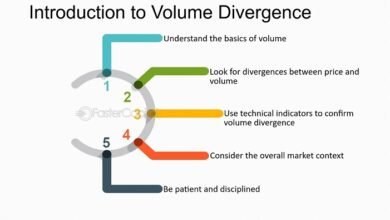Pinterest Search: How to Find Exactly What You’re Looking For?
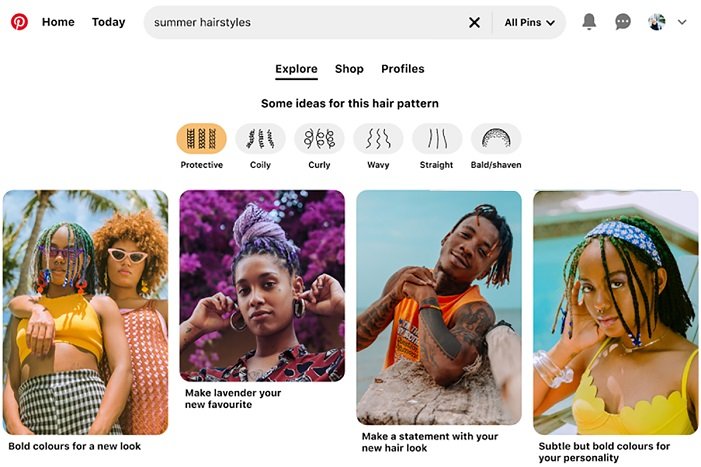
If you’ve ever found yourself endlessly scrolling on Pinterest, looking for that perfect recipe or DIY project, you’re not alone. But what if I told you there’s a way to quickly find exactly what you need? Pinterest search can be your best friend if you know how to use it right. In this post, I’ll break down how Pinterest search works, how to refine your results, and some insider tips to help you make the most of this feature.
What is Pinterest Search?
Pinterest search is the feature that allows you to explore the massive collection of pins (images) on the platform. It’s like Google, but instead of websites, Pinterest delivers visual results. These results can link you to blog posts, tutorials, shopping sites, and more.
You can search for anything—whether it’s a specific idea like “small apartment decor” or a general concept like “healthy recipes.” The magic of Pinterest is that it learns your preferences the more you use it, so your search results become more personalized over time.
How to Use Pinterest Search Effectively
1. Start with a Simple Keyword
Begin by typing a broad keyword. Let’s say you’re planning a birthday party. Type something like “birthday party ideas.” Pinterest will immediately pull up a variety of pins related to that topic.
2. Add More Detail
If you’re not getting the results you want, refine your search by adding more details. For example, instead of just “birthday party,” try “outdoor birthday party for kids.” Adding specific details helps Pinterest understand exactly what you’re looking for.
3. Explore Suggested Terms
Pinterest often suggests related search terms as you type, known as Guided Search. These suggestions are helpful when you’re unsure what to search for or if you want more ideas. For example, typing “summer outfits” might lead Pinterest to suggest “boho summer outfits” or “casual summer outfits.”
How to Filter Your Pinterest Search Results
1. Pins, Boards, or People
Once you’ve typed in your keyword, you’ll notice a filter section just below the search bar. This allows you to sort results by:
- All Pins: Shows you every pin related to your search.
- Your Pins: Displays pins you’ve saved related to your search term.
- People: Helps you find users who post about the topics you’re interested in.
- Boards: Lets you browse collections of pins all about your search topic.
Each filter offers a different way to browse, so make sure to explore them depending on what you’re looking for.
2. Try Sorting by Most Recent
If you’re looking for the latest trends or fresh ideas, sorting by the most recent pins can be helpful. While Pinterest doesn’t have a direct “most recent” filter, you can search specific keywords with a year or season. For example, searching for “fall decor 2024” will bring up the latest trends and pins.
Pinterest Search Tips and Tricks
1. Use Long-Tail Keywords
If you want more specific results, try using long-tail keywords. These are more detailed phrases, such as “minimalist living room ideas” instead of just “living room ideas.” This helps Pinterest understand your intent better and provides more accurate results.
2. Follow Boards You Love
Found a board with tons of great ideas? Follow it! This way, you’ll get updates whenever the board is updated with new content, and similar boards will start showing up in your feed.
3. Use Pinterest Trends
Pinterest has a Trends section that shows you what’s popular right now. If you want to stay ahead of the curve, use this feature to discover new content or ideas that are currently trending.
Why Mastering Pinterest Search Matters
Pinterest is not just for browsing; it’s for discovery. Whether you’re planning a wedding, decorating your home, or finding recipes for the week, being able to search efficiently on Pinterest will save you time and help you get more focused results. By using these search tips, you can make Pinterest work smarter for you. No more endless scrolling—just great ideas delivered right to you.
Final Thoughts
Learning how to use Pinterest search effectively will transform how you use the platform. Start with broad terms, refine your search with detailed keywords, and explore the filters to find pins, boards, and people that match what you’re looking for. With these tips in mind, you’ll become a Pinterest search pro in no time.