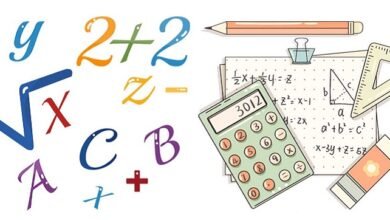Commission Sheet: What is it and How it works?

If you’re in sales or any role that involves earning commissions, understanding how to effectively use a commission sheet is crucial. Here’s a comprehensive guide based on my experience with commission sheets and how they can streamline your commission tracking and management.
What Is a Commission Sheet?
A commission sheet is a document used to track and manage commissions earned by sales representatives or employees. It provides a detailed breakdown of sales made, commission rates, and the total amount of commission earned. This sheet is essential for ensuring accurate payments and keeping sales processes transparent.
Why You Need a Commission Sheet
Accurate Tracking
One of the main reasons to use a commission sheet is to keep precise records of commissions earned. This ensures that you and your employer have a clear view of how much you should be paid based on your sales performance.
Transparency
A commission sheet helps maintain transparency between employees and management. Both parties can refer to the sheet to verify commission amounts and resolve any discrepancies quickly.
Performance Monitoring
For managers, a commission sheet is a valuable tool for monitoring the performance of their sales team. It highlights top performers and those who may need additional support or training.
How to Create a Commission Sheet
1. Choose the Right Format
You can create a commission sheet using various formats, such as spreadsheets (Excel or Google Sheets), specialized commission tracking software, or even a simple table in a word processor. Spreadsheets are particularly useful due to their flexibility and ease of calculation.
2. Define the Categories
Your commission sheet should include several key categories:
- Date of Sale: When the sale occurred.
- Client/Customer Name: Who made the purchase.
- Sale Amount: The total value of the sale.
- Commission Rate: The percentage or fixed amount of commission.
- Commission Earned: The actual amount of commission earned from the sale.
3. Input Your Data
Regularly update your commission sheet with new sales data. Ensure that all figures are accurate and match any reports or invoices related to the sales.
4. Review and Adjust
Periodically review your commission sheet to make sure it aligns with your company’s commission policies. Make adjustments if there are changes in commission rates or sales structures.
Tips for Managing Your Commission Sheet
Stay Organized
Keep your commission sheet well-organized to avoid confusion. Use clear headings and separate sections for different months or sales periods.
Automate Calculations
If you’re using a spreadsheet, take advantage of formulas to automate calculations. This reduces errors and saves time. For example, you can use formulas to calculate total commissions based on the sale amount and commission rate.
Backup Regularly
Regularly back up your commission sheet to avoid data loss. Cloud storage options or external drives are good choices for keeping your data safe.
Common Mistakes to Avoid
Not Updating Regularly
Failing to update your commission sheet promptly can lead to discrepancies and confusion. Make it a habit to update the sheet as soon as a sale is made.
Ignoring Documentation
Ensure that all sales data is documented and supported by invoices or receipts. This helps in verifying the accuracy of the commission sheet and resolving any disputes.
Overcomplicating the Sheet
Keep your commission sheet as simple as possible. Complicated formats can lead to mistakes and make it harder to track commissions accurately.
Conclusion
A well-maintained commission sheet is a powerful tool for anyone involved in sales or commission-based roles. By following the tips and guidelines provided, you can ensure accurate tracking, maintain transparency, and monitor performance effectively. With a little organization and attention to detail, your commission sheet can become an indispensable part of your sales strategy.