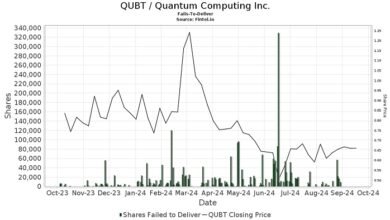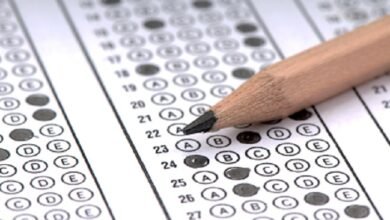Tradingview Scalping Tick Indicator: An updated guide
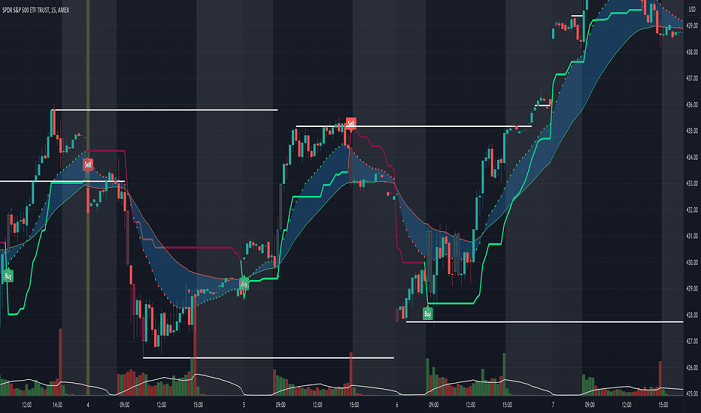
Scalping is one of the most intense and fast-paced trading strategies, and having the right tools is crucial for success. In this post, I’ll dive into the TradingView Scalping Tick Indicator—a powerful tool that can give you an edge in the market.
What is the Scalping Tick Indicator?
The Scalping Tick Indicator is designed specifically for traders who prefer to enter and exit trades within seconds or minutes. Unlike other indicators that may lag, this one focuses on real-time price movements, helping you capture even the smallest market fluctuations.
Why Use the Scalping Tick Indicator on TradingView?
TradingView is known for its user-friendly interface and a wide array of customizable indicators. The Scalping Tick Indicator on TradingView stands out because it:
- Tracks Minute-by-Minute Price Changes: Unlike traditional indicators that may give delayed signals, this tool is designed to track the smallest price movements, allowing for quicker decisions.
- Customizable Alerts: You can set up alerts based on the tick data, so you’ll know when a particular condition is met without constantly staring at the screen.
- Integrated with Other Tools: You can combine it with other indicators and strategies on TradingView, making it a versatile part of your trading toolkit.
How to Set Up the Scalping Tick Indicator on TradingView
Setting up the Scalping Tick Indicator is straightforward, even if you’re new to TradingView.
- Log into TradingView: Open your TradingView account or sign up if you haven’t already.
- Select Your Chart: Choose the chart of the asset you’re trading, whether it’s Forex, stocks, or cryptocurrencies.
- Add the Indicator: Go to the “Indicators” tab, search for “Scalping Tick,” and click to add it to your chart.
- Customize Settings: Adjust the settings based on your trading style. You might want to tweak the sensitivity depending on how aggressive or conservative your strategy is.
- Set Alerts: Go to the alert tab and set conditions that will trigger a notification. This way, you’ll never miss a potential trade opportunity.
Tips for Using the Scalping Tick Indicator
- Practice with a Demo Account: Before using real money, test the indicator on a demo account. This will help you get a feel for how it works in different market conditions.
- Combine with Other Indicators: While the Scalping Tick Indicator is powerful on its own, combining it with other indicators like Moving Averages or RSI can give you a more comprehensive view.
- Stay Disciplined: Scalping requires quick decisions, but that doesn’t mean you should be impulsive. Stick to your trading plan and use the indicator as a tool to guide your decisions.
Conclusion
The TradingView Scalping Tick Indicator is an excellent addition to any trader’s arsenal, especially for those who thrive in fast-paced trading environments. With its real-time data tracking, customizable settings, and ease of use on TradingView, it’s a tool that can significantly enhance your scalping strategy.